How can we help you?
- Make sure your power source is active, the plug is correctly attached to the rear of the machine and in the electrical outlet, and the machine is switched on.
- Make sure the electrical rating of the outlet is compatible with the motor as listed on the safety label of the machine.
Refer to the Greenstar user manual for more information.
- Make sure the machine is correctly assembled.
- The machine might be overloaded. If this is true, the machine will automatically stop. Use the reverse switch to dislodge some of the ingredients.
Refer to the Greenstar user manual for more information.
- Make sure that the Twin Gears are correctly aligned.
- Check to see if there is any hard material lodged in the gears. If so, turn off, unplug, and disassemble the machine. Rinse and try again.
- If you just switched the latches and it is still noisy, a new safety hood may fix the issue.
- Inspect your Twin Gears for any damage. If you notice any damage to the Twin Gears, stop usage and contact us.
Note: Even though the Greenstar Juicer is very quiet, some noises are normal during operation. If you are unsure whether the noises you are hearing are normal, try to run these tests below:
- Your Greenstar may make a squeaking noise during operation. To check if this is normal, assemble the machine without the Twin Gears and screen and switch it on. If you hear squeaking, your drive shaft may need more lubrication. You may continue to use the machine even if you hear this squeaking noise. If you would like instructions on lubricating the drive shaft, please contact us.
- Fully assemble your juicer and turn it on without adding any produce. You will hear the Twin Gear sound. You may hear a repetitive thumping sound, which is normal. The Twin Gears may have minor variations and the thumping sound is considered normal. This minor variation will not affect the function and will not damage any parts.
- While you are juicing you may hear a squeaking or chirping sound that is also considered to be normal.
Refer to the Greenstar user manual for more information.
Check to see if the Twin Gears are seated properly. Give them a twist while pushing in until they lock into place.
Refer to the Greenstar user manual for more information.
Loosen the Outlet Adjusting Knob.
Refer to the Greenstar user manual for more information.
- Tighten the Outlet Adjusting Knob.
- Ingredients may not be fresh.
Refer to the Greenstar user manual for more information.
- Make sure the screen is in position.
- Tighten the Outlet Adjusting Knob.
Refer to the Greenstar user manual for more information.
Make sure the Outlet Adjusting Knob is fastened snugly.
Refer to the Greenstar user manual for more information.
- Flip the switch to the reverse position once or twice.
- If it doesn’t clear, disassemble the machine to clear any blockage.
Refer to the Greenstar user manual for more information.
A great deal of pressure is built up in the juicing chamber while in operation. In order to alleviate some of this pressure, Greenstar Pro is designed to wiggle and flex while juicing to prevent damage to other parts of the machine. This flexing is normal and will not cause damage to your machine.
Refer to the Greenstar user manual for more information.
The power cord type is US AWG. The Greenstar Elite and Greenstar Pro have a different power cord type from each other.
Refer to the Greenstar user manual for more information.
Refer to the Greenstar user manual for more information.
Refer to the Greenstar user manual for more information.
There is a series of in-line magnets at the core of each rotating twin gear.
When the twin gears are properly aligned, the two series of magnets produce a focused magnetic field of 2600 gauss in the 4/1000 inch clearance between the twin gears. As juice flows through this focused magnetic field, water molecules clustered within the juice are opened, which allows them to latch onto minerals. This magnetic process aids in extracting a greater percentage of mineral nutrients from the produce during the juicing process and is instrumental in keeping those minerals in a suspended colloidal form that the body can use for a longer period of time.
Refer to the Greenstar user manual for more information.
The feeding chute is 1.5" x 1.5".
Refer to the Greenstar user manual for more information.
Yes, the bushing is the same for all Greenstar machines. It can be removed by using a flathead screwdriver on the top. There is a small hole for it to fit.
Refer to the Greenstar user manual for more information.
The Austenitic stainless steel type is STS304 and surgical-grade.
Refer to the Greenstar user manual for more information.
If the Twin Gears are no longer spinning, it is possible the Drive Shaft has become worn out.
Refer to the Greenstar user manual for more information.
The Greenstar has a 200 watt motor and runs at 110 RPM. Together with the twin gears and the motor, it yields the equivalent torque to a 2 HP motor.
Refer to the Greenstar user manual for more information.
Use a 4mm hexagonal screwdriver for the Metal Speed Reducer Cover.
Refer to the Greenstar user manual for more information.
Check to see if the Latching Arm Knobs of the Greenstar Gold are securely tightened.
Refer to the Greenstar user manual for more information.
To replace the rubber feet, simply push in and twist.
Refer to the Greenstar user manual for more information.
The attachment for fruit, Soft Fruit Knob, has a softer spring tension to allow soft fruit pulp to come out of the machine. If the knob is not installed, the pulp may come out before time–you will have wetter pulp and less yield of juice.
The normal Outlet Adjusting Knob has a hard spring tension to allow hard vegetable fiber like carrots and greens to remain in the machine so it is still juiced, and will come out dryer. If juicing apples and carrots, use the regular knob. Put in the apples first and then the carrots (the fiber in the carrots help push the soft fiber of the apple through the machine).
Refer to the Greenstar user manual for more information.
Greenstar Pro and Elite
All parts for, except for the Safety Hood and Main Body, are dishwasher safe. Dry all parts thoroughly before reassembling them.
Greenstar Gold and Original are NOT dishwasher safe.
Warning: NEVER allow water to enter the Main Body of the machine. NEVER use harsh chemicals, such as bleach, to remove food stains from the juicer.
Refer to the Greenstar user manual for more information.

The Seal Protective Cap adds extra protection while juicing for the best longevity of your Greenstar Pro or Elite. Follow these simple steps or watch the video below.
- Place the cap with the lip facing towards the machine over the drive shaft to cover the red silicone protective seal.
- The cap should be sitting flush and completely in place over the seal before assembling the rest of the machine.
• Verify that the power source is active. Insert the POWER CORD'S appliance connector (flat end) into the power inlet on the back of the MAIN BODY. Plug the POWER CORD'S plug end into an electrical outlet.
• Make sure all parts are correctly assembled (see page 9).
• Do not add ingredients beyond the maximum capacity line indicated
on the HOPPER.
Refer to the Slowstar AI SWA-3GY-B user manual for more information.
The FILTER may be damaged. Contact customer support for service.
Refer to the Slowstar AI SWA-3GY-B user manual for more information.
The FILTER or motor may be damaged. Contact customer support for service.
Refer to the Slowstar AI SWA-3GY-B user manual for more information.
The Automatic Overload Protection will cause the motor to shut down if too much or very hard food is processed for too long. This built-in feature is designed to protect the motor and prevent your machine from overheating. Should this occur, allow the machine to rest for 10 minutes before resuming operation.
Refer to the Slowstar AI SWA-3GY-B user manual for more information.
Ensure the PULP OUTLET under the AUGER HOUSING is fully closed (folded in). Then, securely lock it using the orange LATCH (see page 9 of the manual).
Refer to the Slowstar AI SWA-3GY-B user manual for more information.
To make frozen sorbet, make sure to cut frozen fruits like bananas, pineapples, mangoes (pit removed), or berries into 1-inch (3 cm) pieces. Freeze for 6+ hours or until fully frozen solid. Add 6-8 pieces at a time into the HOPPER. If the machine continuously stops and beeps, try thawing your frozen ingredients for 5 to 10 minutes before processing again.
Refer to the Slowstar AI SWA-3GY-B user manual for more information.
- Check if the power cord is plugged in properly.
- Check if all parts are assembled correctly.
Refer to the Slowstar SW-2000 / SW-2020 user manual for more information.
- Check if the power cord is plugged in properly.
- Check if all parts are assembled correctly.
- The Motor may stop if too many juicing ingredients are inserted at the same time. If this occurs, turn the Switch to “OFF” and then turn the switch to “Reverse” to unclog the materials. Then turn the switch to “ON” to push the materials down. (Repeat this step 3 times.)
- Turn the switch to “OFF” and place the Main Body in a cool area. Let the Slowstar rest for an hour to cool the motor down and try turning the Slowstar on again.
- Remove all the hard seeds in the juicing ingredients before juicing. Hard seeds may break down the Juicing Screen and Duoblade Auger.
Refer to the Slowstar SW-2000 / SW-2020 user manual for more information.
It is completely normal for the Juice Container to shake a little bit during operation.
Refer to the Slowstar SW-2000 / SW-2020 user manual for more information.
Operating the Slowstar without feeding any ingredient may cause the Duoblade™ Auger to grind.
Refer to the Slowstar SW-2000 / SW-2020 user manual for more information.
- Turn the switch to “OFF” and check if the parts are assembled properly.
- Check if the Slowstar is operating on an uneven surface.
- There may be some squeaky friction noise while in use. This is a normal sound that occurs, and user should not worry about it.
- Check if juicing materials are cut to the right sizes.
Refer to the Slowstar SW-2000 / SW-2020 user manual for more information.
Check if pressure plug is assembled properly.
Refer to the Slowstar SW-2000 / SW-2020 user manual for more information.
- Make sure to clean the Slowstar immediately after use under running water using the cleaning brush.
- Disassemble Silicone Blades and wash them separately.
Refer to the Slowstar SW-2000 / SW-2020 user manual for more information.
Grab the Feeding Chute firmly and rotate it counter-clockwise with force.
Refer to the Slowstar SW-2000 / SW-2020 user manual for more information.
- Each ingredient produces a different amount of juice depending on how fresh it is.
- To extract more juice, refrigerate ingredients and then soak them for about 10 minutes in clean water before juicing.
- Check if the Pressure Plug is assembled properly.
Refer to the Slowstar SW-2000 / SW-2020 user manual for more information.
The gear on the motor may be loose, so try tightening the gear to fix this issue.
Refer to the Slowstar SW-2000 / SW-2020 user manual for more information.
The Wiping Assembly spins counterclockwise.
Refer to the Slowstar SW-2000 / SW-2020 user manual for more information.
Refer to the Slowstar SW-2000 / SW-2020 user manual for more information.
Refer to the Slowstar SW-2000 / SW-2020 user manual for more information.
Virtually BPA-free means that the parts are made of materials with negligible amounts of BPA (1% or less). Even though it is virtually BPA-free, BPA is not released unless the material gets hot. No part of our juicers gets hot enough to release BPA. We choose to be honest about this, while other brands don't address this and claim their materials are "100% BPA-Free" when it may not always be true.
Refer to the Slowstar SW-2000 / SW-2020 user manual for more information.
No, the Slowstar is not dishwasher safe.
- Clean the disassembled parts under running water using the cleaning brush.
- Do not use a steel brush, abrasive solvent, or harsh cleaning agent.
- Do not use an automatic dishwasher or dish dryer.
- Do not clean the Main Body with running water. Clean the Main Body with a damp, soft towel.
Refer to the Slowstar SW-2000 / SW-2020 user manual for more information.
This is normal. To effectively juice fibrous produce, your juicer has been designed to give in order to provide more torque during juicing.
Refer to the Shine SMB-1WH / SMB-1GY user manual for more information.
Squeaking sounds are normal. It’s from friction as the pulp rubs against the moving parts of the juicer.
Refer to the Shine SMB-1WH / SMB-1GY user manual for more information.
• Your electrical outlet is not working. Make sure the power cord is plugged into a functioning outlet.
• The parts have not been assembled correctly. Make sure all parts are properly assembled as shown on page 8.
• The safety switch has not been engaged. The HOPPER must be twisted into the locked position and the QUICK FILL TOP clicked down into place.
Refer to the Shine SMB-1WH / SMB-1GY user manual for more information.
• Use the REVERSE Function (REV) to dislodge any jams. If the machine still isn’t running, try cleaning the machine thoroughly before use.
• If the motor overheats during juicing, your machine will automatically shut off for protection. If this happens, it is
recommended to allow your juicer to rest for 20-30 minutes after overheat protection kicks in.
Refer to the Shine SMB-1WH / SMB-1GY user manual for more information.
The Auger Housing and Pressure Plug are not installed properly. Make sure the Pressure Plug is plugged all the wayinto its slot and the Auger Housing is fully seated on the Main Body.
Refer to the Shine SMB-1WH / SMB-1GY user manual for more information.
Twist the Chopper lightly back and forth to release any pressure, then pull the Screen straight up. If the problem persists, contact customer service.
Refer to the Shine SMB-1WH / SMB-1GY user manual for more information.
Mineral deposits are common over time and can cause parts to look dull. To remove mineral deposits, we recommend soaking in a solution of hydrogen peroxide and water (50/50) for 30 minutes to an hour, then scrubbing with warm water and soap. To prevent buildup, wash the parts right after juicing for best results. Do not let them sit.
Refer to the Shine SMB-1WH / SMB-1GY user manual for more information.
Parts can get stained due to the natural dye pigments of fruits and veggies, such as turmeric, carrots, and beets. Make sure to clean the juicer immediately after use under running water using the cleaning brushes. You can try to remove some of the colored stains by soaking the parts in 70% white wine vinegar and 30% water.
Refer to the Shine SMB-1WH / SMB-1GY user manual for more information.
Let's quickly get you started on assembling and using your new Shine SJX Easy Juicer! Watch the video, or check out our step-by-step instructions below.
Refer to the Shine Kitchen Co. Juicer SJX user manual for more information.
• Your electrical outlet is not working. Make sure the power cord is plugged into a functioning outlet.
• The parts have not been assembled correctly. Make sure all parts are properly assembled as shown on page 8.
• The safety switch has not been engaged. The arrow on the JUICING ASSEMBLY needs to align with the lock symbol on the MAIN BODY to engage the safety switch.
Refer to the Shine Kitchen Co. Juicer SJX user manual for more information.
• Use the REVERSE Function to dislodge any jams. If the machine still isn’t running, try cleaning the machine thoroughly before use.
• If the motor overheats during juicing, your machine will automatically shut off for protection. If this happens, it is recommended to allow your juicer to rest for 20-30 minutes after overheat protection kicks in.
Refer to the Shine Kitchen Co. Juicer SJX user manual for more information.
The AUGER HOUSING and PRESSURE PLUG are not installed properly. Make sure the PRESSURE PLUG is plugged all the way into its slot and the AUGER HOUSING is fully seated on the MAIN BODY. Refer to your manual on page 8.
Refer to the Shine Kitchen Co. Juicer SJX user manual for more information.
Mineral deposits are common over time and can cause parts to look dull. To remove mineral deposits, we recommend soaking in a solution of hydrogen peroxide and water (50/50) for 30 minutes to an hour, then scrubbing with warm soapy water. To prevent buildup, wash the parts right after juicing for best results. Do not let them sit.
Refer to the Shine Kitchen Co. Juicer SJX user manual for more information.
Parts can get stained due to the natural dye pigments of fruits and veggies, such as turmeric, carrots, and beets. Make sure to clean the juicer immediately after use under running water using the cleaning brushes. You can try to remove some of the colored stains by soaking the parts in 70% white wine vinegar and 30% water.
Refer to the Shine Kitchen Co. Juicer SJX user manual for more information.
Do not use the juicer continuously for longer than 20 minutes per session. Allow the juicer to rest for 10 minutes between operations.
Refer to the Shine Kitchen Co. Juicer SJX user manual for more information.
Refer to the Shine Kitchen Co. Juicer SJV-107 user manual for more information.
- IMPORTANT: If you are using the Shine Juicer for the first time, check that all parts have been assembled correctly. Refer to our Quick Start Assembly video below to ensure the safety switch is properly engaged.
- Make sure your power cord is plugged into a working socket.
- Your machine may have shut off due to overheating during your juicing session. Please allow your machine to rest until it has cooled down and then try restarting operations.
Refer to the Shine Kitchen Co. Juicer SJV-107 user manual for more information.
Refer to the Shine Kitchen Co. Juicer SJV-107 user manual for more information.
We recommended to cut fibrous produce into 1-2 inch pieces before feeding them into the Chute. It will save time while juicing and produce a higher volume of juice from your produce. Long, stringy fibers can wrap around the Auger and cause the juicer to stall.
Refer to the Shine Kitchen Co. Juicer SJV-107 user manual for more information.
Do not use ice, frozen fruits, hard dried foods, hard pits, or hard seeds. Juicing these kinds of ingredients may damage the juicing parts. Please remove pits and seeds from the produce before juicing.
Refer to the Shine Kitchen Co. Juicer SJV-107 user manual for more information.
Yes, it is normal for the Auger Housing to move during operation and is designed to reduce strain on the moving parts.
Refer to the Shine Kitchen Co. Juicer SJV-107 user manual for more information.
- There may be a lot of pulp in the Auger Housing. If so, turn the juicer on to remove the excess pulp. Then try grabbing the Feeding Chute firmly with one hand and the Auger Housing with your other hand, and rotate the Chute counter-clockwise with force.
- Check to see if there are any hard objects stuck inside the Feeding Chute. The reverse switch may help dislodge it.
Refer to the Shine Kitchen Co. Juicer SJV-107 user manual for more information.
- Use the Reverse Switch to dislodge any stuck pulp or produce.
- Feed the juicer at a slower pace.
- Cut your produce into smaller pieces.
Refer to the Shine Kitchen Co. Juicer SJV-107 user manual for more information.
- Check to see if the Silicone Sealing Ring is in place at the bottom center of the Auger Housing.
- Check to see if there is any damage to the Silicone Sealing Ring.
- Feed the juicer at a slower pace.
- Wait for juice and pulp to exit before adding more produce.
Refer to the Shine Kitchen Co. Juicer SJV-107 user manual for more information.
If your Auger Housing no longer fits onto the Motor Base, make sure the Sealing Ring is intact. If the Sealing Ring is properly intact and still not fitting, you may need an Auger Housing replacement.
Refer to the Shine Kitchen Co. Juicer SJV-107 user manual for more information.
Yes, squeaking sounds are normal. It’s from friction as the pulp rubs against the moving parts of the juicer.
Refer to the Shine Kitchen Co. Juicer SJV-107 user manual for more information.
No, it is not recommended putting pulp through a second time. Re-juicing the pulp can cause the juicer to back up and damage the juicing parts.
Refer to the Shine Kitchen Co. Juicer SJV-107 user manual for more information.
Do not operate the Shine Juicer for more than 10 minutes at a time. Running the juicer for longer periods of time can cause the motor to overheat. If your motor starts to heat up, it will automatically shut off until it cools back down in order to prevent any damage. Please wait 5-10 minutes between operations.
Refer to the Shine Kitchen Co. Juicer SJV-107 user manual for more information.
Clean all parts, except the Main Body, with soap and running water. These parts may be soaked for easier cleaning. Use both ends of the Brush to thoroughly clean and remove any left over pulp. Take special care to remove the Pressure Plug from the bottom of the Auger Housing to clean it. Then place it back to ensure it does not become separated from your juicer between uses.
Refer to the Shine Kitchen Co. Juicer SJV-107 user manual for more information.
- Check if the power cord is plugged in properly.
- Check if all parts are assembled correctly.
Refer to the Solostar SS-4200 / SS4250 / SS-9113 / SS-9113C user manual for more information.
Refer to the Solostar SS-4200 / SS4250 / SS-9113 / SS-9113C user manual for more information.
- The produce may need to be cut into smaller lengthwise pieces.
- The Solostar may be operating in reverse.
Refer to the Solostar SS-4200 / SS4250 / SS-9113 / SS-9113C user manual for more information.
- Make sure the Solostar is leveled on a flat surface.
- Make sure that the unit corresponds to the voltage in your country.
Refer to the Solostar SS-4200 / SS4250 / SS-9113 / SS-9113C user manual for more information.
- You may have overloaded the Solostar. If this is the case, try reducing the volume of produce in half.
- Foreign substances may have been inserted.
Refer to the Solostar SS-4200 / SS4250 / SS-9113 / SS-9113C user manual for more information.
- The Auger Housing Retaining Ring is not moving or is too tight.
- Try pressing the reverse switch 2–3 times.
Refer to the Solostar SS-4200 / SS4250 / SS-9113 / SS-9113C user manual for more information.
There may be foreign materials inside.
Refer to the Solostar SS-4200 / SS4250 / SS-9113 / SS-9113C user manual for more information.
You may have overloaded the unit. Try reducing the amount of produce being put in.
Refer to the Solostar SS-4200 / SS4250 / SS-9113 / SS-9113C user manual for more information.
To remove colored stains, soak the parts in 70% White Wine Vinegar and 30% Water.
Refer to the Solostar SS-4200 / SS4250 / SS-9113 / SS-9113C user manual for more information.
- Auger and Screen: Ultem (Sabic 1000)
- Main body and Funnel: ABS (LG HF380)
- Auger Housing: Tritan (Eastman tx10001)
- Containers & Plunger: PP (Lotte J-150, 170)
- Drive Shaft & Screen: Stainless Steel (STS304)
- Seal: Silicone rubber
Refer to the Solostar SS-4200 / SS4250 / SS-9113 / SS-9113C user manual for more information.
No, the Solostar parts are not dishwasher safe. Use lukewarm water with mild detergent to wash all parts. Do not use hot water or any harsh chemicals such as bleach to clean the Solostar. It can result in the deformation of parts. Be sure to clean and properly store the parts of the Solostar after every use. When the Screens are not cleaned after use, the residue can dry, blocking the holes from filtering and juicing.
Refer to the Solostar SS-4200 / SS4250 / SS-9113 / SS-9113C user manual for more information.
- The Gear Rack has been deformed.
- Pinion Gear has been deformed.
- Oxidation may have occurred.
Please contact us at service@tribest.com.
Refer to the Manual Juice Press MJP-100 / MJP-105 user manual for more information.
- The selected fruits may not be suitable for juicing. Try different types of produce, look for “juicing” varieties
- The Strainer may not be properly positioned on the Bowl. Make sure the Strainer is properly positioned on the Bowl by ensuring there is no space visible.
- The operation of the Arm was not fully complete. Try turning the Arm all the way.
Refer to the Manual Juice Press MJP-100 / MJP-105 user manual for more information.
Juice dripping is normal. Position the Drip Cup right under the Bowl after juice pressing to keep your area clean.
Refer to the Manual Juice Press MJP-100 / MJP-105 user manual for more information.
One of the Rubber Feet may have come out. Please contact us at service@tribest.com.
Refer to the Manual Juice Press MJP-100 / MJP-105 user manual for more information.
The Top Plastic Spring may have deformed or the top Plastic Bolt may have loosened. Please contact us at service@tribest.com.
Refer to the Manual Juice Press MJP-100 / MJP-105 user manual for more information.
The Bowl and Strainer are from type 304 stainless steel for food safety and type 1040 in the Load Bearing parts for durability.
Refer to the Manual Juice Press MJP-100 / MJP-105 user manual for more information.
The Manual Juice Press series are manufactured by hand in Turkey out of stainless steel. We recommend washing the parts before the first use to remove any residue from the manufacturing process and dust that may have collected during shipping window.
*Products are guaranteed for performance. If there are any variations in color, it would be due to the casting process. This does not affect operation or performance.
Refer to the Manual Juice Press MJP-100 / MJP-105 user manual for more information.
- Remove the Ream, Stainless Steel Screen, and Juice Collector.
- Flip the Spout down fully in order to clean it properly. The Spout cannot be detached from the appliance.
- Clean the Ream, Stainless Steel Screen, and Juice Collector by using warm soapy water. It is not recommended to clean parts in a dishwasher.
- Dry all parts. Clean the Motor Base by using a moist cloth. Never immerse the Motor Base in water or rinse under running water.
Refer to the Citristar CS-1000 user manual for more information.
If your Citristar is leaking, make sure you are juicing with only one of the Reams attached. Otherwise, the juice will go through the middle portion of the Screen and onto the base.
Refer to the Citristar CS-1000 user manual for more information.
Check to see if the Spout is in the locked position.
Refer to the Citristar CS-1000 user manual for more information.
The Stainless Steel Screen, Reams, and Cover are dishwasher safe, but can be deformed if exposed to high heat.
Refer to the Citristar CS-1000 user manual for more information.
Make sure the Zstar is on a leveled, flat surface.
Refer to the Zstar Z-710 / Z-510 user manual for more information.
Try cutting your produce into smaller lengthwise pieces.
Refer to the Zstar Z-710 / Z-510 user manual for more information.
Check to see if there are any foreign materials inside.
Refer to the Zstar Z-710 / Z-510 user manual for more information.
- The Auger Housing Retaining Ring may be loose. Try reassembling the Retaining Ring
- You may have overloaded the Zstar. Try reducing the amount of ingredients being put in.
Refer to the Zstar Z-710 / Z-510 user manual for more information.
- Separate the Screen Locking Cap and Nozzle from the Zstar by turning clockwise.
- Pull to remove the assembled Screen.
- Turn the Auger Housing Retaining Ring counterclockwise to separate it from the base.
- Remove Auger from the Auger Housing.
Refer to the Zstar Z-710 / Z-510 user manual for more information.
All parts from the Zstar Z-510 are different from other Zstar and Solostar models. However, the Zstar Z-510 is compatible with the Solostar Upgrade Kit.
Refer to the Zstar Z-710 / Z-510 user manual for more information.
The Zstar Z-510 is only compatible with the Solostar 2.
Refer to the Zstar Z-710 / Z-510 user manual for more information.
The Zstar Z-510 is a unit made for Keimling only. It is compatible with the Solostar 2 & 3 parts.
Refer to the Zstar Z-710 / Z-510 user manual for more information.
- Be sure to clean and properly store the parts of the Zstar after every operation. When the Screens are not cleaned immediately after every use, the residue may become dry and block the holes from filtering and juicing.
- Use lukewarm water with mild detergent. Do not use hot water or any harsh chemicals, such as bleach. It may result in deformation of parts.
- To remove colored stains, soak parts in 70% white wine vinegar and 30% water.
The Zstar is not dishwasher safe.
Refer to the Zstar Z-710 / Z-510 user manual for more information.
Visit our page, Worldwide 7 Day Just Juice Fast, for free program materials, including guidance on how to get started and a daily recipe plan for success.
We are so grateful you are here! For the past 4 years, we've been offering a live worldwide juice cleanse every January with expert hosts The Sprout Brothers, Noah & Ari Meyerowitz and Nutritionist/Chef Jenny Ross, plus special guests. We've received so much positive feedback that we wanted to make this information available year round to our friends in health looking for a great balanced cleanse. Feel free to use the materials on this page to juice cleanse all year round. We look forward to sharing an incredible juice cleansing experience with you.
John from DiscountJuicers.com shows you the best non-toxic way to deep clean your juicer to remove mineral deposits and build-up on your juicer, so you can get it looking like new again. You'll learn...
- The best non-toxic cleaner to remove deep stains that you are unable to scrub off with soap and water.
- How to minimize the mineral deposits and build-up on your juicer parts in the first place to ensure your juicer stays as clean as possible so there is no need to perform this deep cleaning technique.
- How to make the citric acid solution by using boiling water and cool water along with citric acid that you can soak your juicer parts in overnight that will loosen the build-up, stains, and mineral deposits.
- The results after soaking in the citric acid water solution overnight and the changes that happened to the juicing parts.
- How simply scrubbing with soap and a dish brush can remove the built-up mineral deposits after soaking overnight.
- The green scrubby and how it can be used to help scrub off the mineral deposits off the stainless steel parts.
- The best non-toxic way to clean your juicing screen and remove the mineral deposits and build-up from making celery juice or other vegetable juices.
• Verify that the power source is active. The power cord should be securely plugged into a compatible electrical outlet and the MAIN POWER SWITCH should be turned on (see page 7).
• Make sure the machine is correctly assembled and the OUTER CONTAINER LID is locked properly.
• Do not add ingredients beyond the maximum capacity indicated.
Refer to the Backspin BSA-1WH user manual for more information.
The Overheat Prevention System may activate due to overheating from continuous use, which will automatically shut off the machine for approximately 10 minutes. Allow the unit to cool down for at least 20 minutes before resuming operation.
Refer to the Backspin BSA-1WH user manual for more information.
You might notice a slight odor during initial use—this is completely normal; however, if you notice a persistent burning smell, immediately unplug the power cord and contact customer support.
Refer to the Backspin BSA-1WH user manual for more information.
• Make sure not to exceed the maximum capacity marked on the CONTAINER. See page 10 for specific capacity guidelines.
• Some ingredients may require the addition of liquid to achieve proper blending. Try adding a small amount of liquid.
Refer to the Backspin BSA-1WH user manual for more information.
• There may be too much content inside the CONTAINER. Turn off the MAIN POWER SWITCH and remove contents before blending again.
• Make sure both the OUTER and INNER CONTAINER LIDS are closed properly and completely.
Refer to the Backspin BSA-1WH user manual for more information.
The VACUUM button adds a vacuum cycle to the beginning of each AUTO, AUTO LOW, or AUTO HIGH preset. Begin by pressing VACUUM, followed by the preset button of your choice. For example, VACUUM + AUTO.
Make sure the VACUUM PORT under the CONTROL PANEL and the VACUUM VALVE on the OUTER CONTAINER LID are free of water and debris. Wipe with a damp cloth and dry thoroughly.
Refer to the Backspin BSA-1WH user manual for more information.
This built-in feature is designed to protect the motor and prevent your machine from overheating. When engaged, Automatic Overload Protection will cause the motor to shut off and possibly emit a light odor. If Automatic Overload Protection should ever be activated, let the Dynapro rest for at least 10 minutes before resuming operation.
Refer to the Dynapro DPS-2200 / DPS-2250 / DPS-1050A user manual for more information.
In the event that the Motor Clutch at the bottom of your container loosens or your blades do not seem tight, DO NOT CONTINUE TO USE THE CONTAINER. Use the screw at the bottom of the container to release the blade assembly and check the seals. Your seals may need to be replaced. Replace and then reinsert the blade assembly and tighten securely before resuming use. If your seal is not the issue, please contact Tribest Customer Support for additional support at service@tribest.com.
Refer to the Dynapro DPS-2200 / DPS-2250 / DPS-1050A user manual for more information.
When the LCD Display reads “ERR1,” this indicates that there’s an issue with the motor or motor sensor. If the motor sensor does not detect any motor rotation or if the rotation speed is abnormally low, the machine will stop running, display “ERR1,” and make a beeping alarm sound. Please contact Tribest Customer Support at service@tribest.com to resolve this issue.
The following parts may need to be checked:
- Motor Assembly Connection and/or Motor Assembly
- Power PCB Assembly
Refer to the Dynapro DPS-2200 / DPS-2250 / DPS-1050A user manual for more information.
When the LCD Displays reads “ERR2,” this indicates that the blending container is not properly installed on top of the motor base. If the blending container is removed mid-operation, the machine will stop running, display “ERR2,” and make a beeping alarm sound. Please check to see that the blending container is properly seated before operation and removed ONLY after the blender is no longer in operation.
The following parts may need to be checked:
- Proper reinstallation of blending container
- Safety Switch Assembly
Refer to the Dynapro DPS-2200 / DPS-2250 / DPS-1050A user manual for more information.
On average, it should take anywhere from 15 to 45 seconds to achieve a tight seal with the Vacuum Pump TVP-1050 before blending, depending on the ingredients in your recipe. Here are some common troubleshooting tips for successful vacuum sealing:
- If your Vacuum Pump has run for over a minute and does not seem to be achieving
a tight seal, check all 3 seals on your Container Lid to make sure they're all snugly in place:
• Silicone Lid Top
• Large Silicone O-Ring
• Small Silicone O-Ring - If all 3 seals on the lid are in place, try running the Vacuum Pump on your
hand briefly to see if it is creating a suction. If the suction feels weak/light or if the
indicator light on your Vacuum Pump is blinking, you may need to replace the
batteries.
• Remove the battery cover on your Vacuum Pump and replace the 8 AA batteries (4 AA on front side of removable cartridge and 4 AA on the back side). Test again on your hand to see if the suction has improved.
Refer to the Dynapro DPS-2200 / DPS-2250 / DPS-1050A user manual for more information.
You will get about 150 uses with the Vacuum Pump TVP-1050 after inserting fresh 8 AA batteries.
Refer to the Dynapro DPS-2200 / DPS-2250 / DPS-1050A user manual for more information.
The Dynapro Vacuum Pump weighs 1.55 lbs.
Refer to the Dynapro DPS-2200 / DPS-2250 / DPS-1050A user manual for more information.
During the first 10-12 uses, there may be an unusual smell due to its curing process for the high-powered motor. Do not worry as this is normal and not toxic. It will dissipate over time after the first dozen uses.
Refer to the Dynapro DPS-2200 / DPS-2250 / DPS-1050A user manual for more information.
We do not recommend washing the Blending Container in a high-heat dishwasher. Doing so may damage the thermochromatic ink of the Raw Temperature Indicator, leaving the ink permanently white.
How to properly clean the Dynapro:
- Fill the Blending Container half-full with warm water and add a couple drops of liquid dish washing soap.
- Place the Lid onto the Container securely.
- Manually run the blender from low to high for about 30 seconds to remove food debris and clean. Then simply rinse the Container.
- Wipe the outside surface of the Motor Body with a damp, soft cloth or sponge that has been rinsed in a mild solution
of liquid detergent and warm water.
- The Base Pad can be removed for more thorough cleaning underneath the Pad. After removing
the Base Pad, ensure you have placed the Pad back on securely and that the Motor Clutch is
positioned clear of the rubber Base Pad.
- Thoroughly clean the switches, so they can continue to work properly. They may become sticky
from use. Moisten a cotton swab with a household degreaser or simple soap and clean the grooves
around the switches. Immediately dry all surfaces.
Precautions:
- NEVER allow water to enter the motor base of the machine.
- NEVER use harsh chemicals, such as bleach, to remove food stains from the blender.
- NEVER drop any of the components, particularly the container, while full. Our warranty does not cover accidental damage.
Refer to the Dynapro DPS-2200 / DPS-2250 / DPS-1050A user manual for more information.
We do not recommend using the dishwasher. Please follow these instructions for cleaning your Dynablend:
Glass Pitcher:
- After use, fill the Glass Pitcher 1/3 full with clean water and run one of the Pre-Programmed Buttons to remove most of the food debris remaining inside the Glass Pitcher. If necessary, you may add a couple drops of dish soap. Then empty and rinse the Glass Pitcher.
- To rinse the pitcher thoroughly, repeat Step 1 with the Glass Pitcher 2 /3 full of clean warm water with NO SOAP.
- Dry the Glass Pitcher fully for the next use.
Motor Base:
- Unplug the power cord.
- Wipe outside surface with a damp cloth or sponge. Do not use abrasive cleaners on the Motor Base.
- Dry with a soft cloth or paper towel.
- The rubber feet on the bottom of the Motor Base will keep the blender in place on most work surfaces. Clean the rubber feet regularly. When the rubber feet are dirty, the machine may move on the counter.
White Silicone Seal:
When you take out the Blade Assembly, you will see a white Silicone Seal placed on the inside ridge of the Glass Pitcher. Wash the Silicone Seal with mild dish soap and water. Wipe the Silicone Seal with a dry towel, then refer to the “How to Reassemble the Stainless Steel Blade Assembly” on page 15 of the manual.
NOTE: If any food debris remains at the blade assembly area, remove the Stainless Steel
Blade Assembly using the included Blade Opener to clean out the debris. Please see
“How to Remove Blade Assembly from the Glass Pitcher” on page 15 of the manual.
Refer to the Dynablend DB-950 / DB-850 user manual for more information.
Refer to the Dynablend DB-950 / DB-850 user manual for more information.
Dynablend DB-950
The Red Dial Light will flash if the Dial is at the ‘OFF’ position. Turn on the Dynablend by turning the Dial to the ‘ON’ position. The Red Dial Light will
become solid and the Blue Pre-Programmed Button Lights will be blinking. Now, your
Dynablend is ready to use after this safety switch has been engaged.
Dynablend DB-850
The light will flash/blink after the unit is plugged into an outlet.
Refer to the Dynablend DB-950 / DB-850 user manual for more information.
Your Glass Personal Blender is equipped with a special feature: Automatic Overload Protection. This built-in feature is designed to protect the motor and prevent your machine from overheating. When engaged, this Automatic Overload Protection will cause the motor to shut off and possibly emit a light odor. If your Automatic Overload Protection should ever be activated, do this manually to easily reset your machine.
- Do not blend recipes longer than recommended.
- Do not overfill the machine.
In the event that the base cover at the bottom of your container loosens and no longer
securely holds the blade in place, DO NOT CONTINUE TO USE THE CONTAINER.
Unscrew the base cover to remove it from the glass container and remove the blade and
silicone seal. Check for any damage to the parts. If the parts are undamaged, assemble
the parts together and reinstall.
Refer to the Glass Personal Blender PBG-5001 / PBG-5050 user manual for more information.
On average, it should take anywhere from 15 to 45 seconds to achieve a tight seal with the Vacuum Pump TVP-1050 before blending, depending on the ingredients in your recipe. Here are some common troubleshooting tips for successful vacuum sealing:
- If your Vacuum Pump has run for over a minute and does not seem to be achieving a tight seal, check to make sure the lid is properly sealed on the container.
- Try running the Vacuum Pump on your hand briefly to see if it is creating a suction. If the suction feels weak/light or if the indicator light on your Vacuum Pump is blinking, you may need to replace the batteries.
• Remove the battery cover on your Vacuum Pump and replace the 8 AA batteries (4 AA on front side of removable cartridge and 4 AA on the back side). Test again on your hand to see if the suction has improved.
Refer to the Glass Personal Blender PBG-5001 / PBG-5050 user manual for more information.
The Glass Personal Blender's maximum revolutions per minute is 20,000 RPM.
Refer to the Glass Personal Blender PBG-5001 / PBG-5050 user manual for more information.
The maximum temperature at which the tempered glass containers can endure is 158°F (70°C). If it exceeds this temperature, the glass containers have the potential to break.
Refer to the Glass Personal Blender PBG-5001 / PBG-5050 user manual for more information.
All parts, except the silicone seal and base cover, are dishwasher safe.
WARNING: The dishwasher temperature needs to be below 158°F (70°C). If it exceeds this temperature, the glass containers have the potential to break.
How to wash your Blending Container:
- 1Fill the container half-full with warm water and add a couple drops of liquid dishwashing detergent to the container.
- Attach the blade to the container.
- Attach the base cover to the container.
- Rotate the base cover until it is locked into place.
- Perform one of the following procedures to clean the container:
A. Slowly increase the Variable Speed to Max.
B. Run the machine for 30 to 60 seconds.
How to clean the Main Body:
- Wipe the outside surface with a damp, soft cloth or sponge that has been rinsed in a mild solution of liquid detergent and warm water. Do not place the motor base in water.
- The centering pad can be removed for more thorough cleaning.
- Thoroughly clean the switches so they work freely. They may become sticky from use. Moisten a cotton swab with a household degreaser or cleaner and clean the grooves around the switches. Immediately dry all surfaces.
- Polish with a soft cloth.
Refer to the Glass Personal Blender PBG-5001 / PBG-5050 user manual for more information.
The Personal Blender II is equipped with a special feature: Automatic Overload Protection. This built-in feature is designed to protect the motor and prevent your machine from overheating. When engaged, this Automatic Overload Protection will cause the motor to shut off and possibly emit a slight odor. Should this happen, unplug the unit and cool down for 20 minutes before restarting the operation.
Tips to prevent “overloading” your blender:
- Use well-balanced recipes with enough moisture content that the blades can begin blending without being constricted.
- Do not process recipes longer than recommended and watch your machine as it blends to ensure your recipe is properly blending.
- This appliance has a polarized plug (one blade is wider than the other). To reduce the risk of electric shock, this plug will fit in a polarized outlet only one way. If the plug does not fit fully in the outlet, reverse the plug. If it still does not fit, contact a qualified electrician. Do not modify the plug in any way.
Refer to the Personal Blender II (Personal Blender 2) PB-410 / PB-420 / PB-430 user manual for more information.
- The 24 oz Personal Blender BPA-Free Extra Large Cup fill-level is up to 16 oz, but the full-capacity of the cup is 24 oz.
- The 16 oz Personal Blender BPA-Free Blending Cup fill-level is up to 10 oz, but the full-capacity of the cup is 16 oz.
- The 8 oz Personal Blender BPA-Free Grinding Cup fill-level is up to 6 oz, but the full-capacity of the cup is 8 oz.
Refer to the Personal Blender II (Personal Blender 2) PB-410 / PB-420 / PB-430 user manual for more information.
No, the Personal Blender II is not dishwasher safe.
Please follow the instructions on hand-washing all parts:
- All parts are hand-washable (water temperature should not exceed 104°F.) To simplify cleaning, rinse blending cups and blade assemblies immediately after each use, so food does not dry on them.
- To clean the motor base, make sure it is unplugged, then wash the outside surface with a damp, soft cloth or sponge that has been rinsed in a mild solution of liquid detergent and warm water. Do not place the motor base in water.
- When you wash the Blade Assemblies by hand, do it carefully, as the blades are very sharp. Avoid leaving them in soapy water where they may disappear from sight.
- The Blending Cups are made of a strong and clear BPA-free polymer plastic, copolyester, with high impact resistance. Its smooth surface will look new for years when properly maintained. Do not use abrasive cleaners on base.
- The rubber feet on the bottom of the motor base will keep the Blender from moving on most work surfaces. Clean the rubber feet regularly. When the rubber feet are dirty, the machine could move on the counter.
Refer to the Personal Blender II (Personal Blender 2) PB-410 / PB-420 / PB-430 user manual for more information.
- Pulsing: Press the cup down and release. Repeat, if necessary.
- Continuous Operation: Press the cup down and turn it clockwise so that the Motor Base locks the tab in place. The Personal Blender will stay on until you press the cup down and turn it counterclockwise.
Note: DO NOT operate more than 30 seconds continuously. Cool down the motor at least 1 minute between continuous operation.
Refer to the Personal Blender Original PB-150 / PB-250 / PB-250XL / PB-350 / PB-350XL user manual for more information.
The Personal Blender is equipped with a thermo-protection feature. The Motor Base will automatically shut off if the motor has overheated. Should this happen, unplug the unit and cool down for 20 minutes before restarting the operation.
Refer to the Personal Blender Original PB-150 / PB-250 / PB-250XL / PB-350 / PB-350XL user manual for more information.
No, the Personal Blender is not dishwasher safe.
Please follow the instructions on hand-washing all parts:
- All parts are hand-washable (water temperature should not exceed 104°F.) To simplify cleaning, rinse blending cups and blade assemblies immediately after each use, so food does not dry on them.
- To clean the motor base, make sure it is unplugged, then wash the outside surface with a damp, soft cloth or sponge that has been rinsed in a mild solution of liquid detergent and warm water. Do not place the motor base in water.
- When you wash the Blade Assemblies by hand, do it carefully, as the blades are very sharp. Avoid leaving them in soapy water where they may disappear from sight.
- The Blending Cups are made of a strong and clear BPA-free polymer plastic, copolyester, with high impact resistance. Its smooth surface will look new for years when properly maintained. Do not use abrasive cleaners on base.
- The rubber feet on the bottom of the motor base will keep the Blender from moving on most work surfaces. Clean the rubber feet regularly. When the rubber feet are dirty, the machine could move on the counter.
Refer to the Personal Blender Original PB-150 / PB-250 / PB-250XL / PB-350 / PB-350XL user manual for more information.
Yes, sprouted seeds in the Freshlife can be planted in soil.
Refer to the Freshlife FL-3000 user manual for more information.
The Freshlife grows between 1/2 lb - 2 lbs of baby greens per barrel, depending on variety and how lightly or heavily you plant. It grows 1/2 - 1 lb of wheatgrass blades.
Refer to the Freshlife FL-3000 user manual for more information.
Wash the sprouting tray in hot tap water. Examine your seeds and remove any foreign matter. For best results, we recommend new Freshlife owners to start with mung bean, alfalfa, or clover seeds. Cover the tray with seeds. For small seeds like alfalfa, 5-6 Tbsp of seeds yields a full tray or approximately 1 lb of sprouts. For other seed amounts, see page 11 of the manual. Pre-soaking of seeds is not required in the Freshlife.
Refer to the Freshlife FL-3000 user manual for more information.
Store the mature, harvested sprouts in your refrigerator for about a week. For best results, store them in a container with a lid. While in the refrigerator, it is a good idea to rinse the sprouts once every few days.
Refer to the Freshlife FL-3000 user manual for more information.
Sprouter Tray:
The black sprouting trays
have groves that grab onto the sprout roots. If the
grooves are full of sprout roots and seeds, then cleaning must be done in two steps.
- Rinse the trays under tap water with or without soap and brush them vigorously with a vegetable brush. Do not attempt to clean them perfectly at this time. Put the trays aside to dry, even with some roots still lodged in the grooves.
- Dry brushing: Hours later, when both the trays and brush are dry, vigorously brush both sides of the trays again, but without any water. Most seeds and roots will flake off. A small amount of leftover seeds and roots is acceptable.
You may also wash your sprouting tray in the dishwasher. Make sure you locate it up high and away from the heating element. Sterilize your growing tray by dipping it for 2 minutes in hot water (as hot as a very hot cup of tea), if you suspect a foul harvest so as not to transfer any bad bacteria to the next crop. You can also sterilize your tray by spraying it with hydrogen peroxide (available at drug stores) or diluted bleach. Sterilize for 10 minutes and then rinse thoroughly.
Sprouter and Water Barrels:
Wash the barrels with soap and hot
tap water. Rinse well to eliminate any soap residue. Do not immerse the water
barrel and its motor in water. Also sterilize your barrels, just like the trays
(above) with hot water, hydrogen peroxide, or diluted bleach. Let sit for ten
minutes, then rinse thoroughly.
Green Water Tubes:
Rinse the tube
clean with hot tap water after every harvest.
Then clean them once every month using a felt
tip pipe cleaner. This works like a plunger to
clear the residue build up of film and gel that
naturally accumulates from the seed jackets.
Sprinkler Head:
Flush the spinning
sprinkler head with hot tap water after each
harvest. Tap it on all sides. Rinse and tap
repeatedly to flush out debris. Use the toothbrush to help. Film residue from the seeds
builds up and clogs the holes. This slows down the speed of the spin. Regular
cleaning is required.
Refer to the Freshlife FL-3000 user manual for more information.
Mold can grow whenever there is moisture, warmth, and food. Nevertheless, you can minimize the problem by being vigilant during the first few days of sprouting. Change the water daily. If you see a lot of foam or discoloration, that is the signal to refresh the water. Two common products, hydrogen peroxide and liquid grapefruit seed extract, available in drug stores and health food stores, can help deter mold. Add approximately ½ cup of hydrogen peroxide to the water barrel or add a few drops of grapefruit seed extract.
Refer to the Freshlife FL-3000 user manual for more information.
Normal daylight is all you need to develop deep green looking sprouts. If your Freshlife location is shady, you can remove the cover once the sprouts have started greening (usually the last 2-3 days before harvest). The Freshlife can operate safely without a cover during this period. In addition to more light, the sprouts also get more air, which is especially beneficial in hot weather.
Direct sunlight is not necessary and, in fact, may overheat your crop in hot weather. Reduce contact with direct sunlight when temperatures are above 90°F in hot weather. Full spectrum or grow lights are recommended if you have insufficient natural light.
Refer to the Freshlife FL-3000 user manual for more information.
The sprinkler does not need to spin in order for the sprouts to get watered. The black trays are designed to spread the water evenly to all sprouts. That being said, if there is an obstruction somewhere that reduces the water flow to the sprinkler, there won’t be enough water pressure for it to spin. Try testing the sprouter with only the water barrel and the green water pressure tube. Make sure there is a strong fountain coming out of the tube. Once you achieve the fountain, replace the sprouter barrel on top of the water barrel and insert the green water tube. Observe the flow of water without the sprinkler head. If the flow is good, then add on the sprinkler. If it still does not spin, something may be clogging your sprinkler. Change to your secondary sprinkler head. Clean the first sprinkler head to remove any obstructions. Also sprinkler heads can experience wear and tear and should be replaced if the water is no longer spraying evenly from its holes.
Refer to the Freshlife FL-3000 user manual for more information.
There are three ways.
- Each sprouting tray has four sections to it. Ridges separate the sections. If you lay different seed varieties into each section, you can grow up to four different flavors on a single tray.
- You can also add a second sprouting barrel to your Freshlife and put different varieties in each level. This effectively doubles your output and enables a rotation cycle that ensures there is always a “ready-to-eat’ crop.
- Finally, you can mix a few varieties and grow them together. Our favorite mixture is the Sproutman Organic Salad Mix which contains alfalfa, red clover, and radish sprouts.
Refer to the Freshlife FL-3000 user manual for more information.
The Sprinkler Head may be clogged. Try switching sprinkler heads and clean the clogged one.
Refer to the Freshlife FL-3000 user manual for more information.
The GEO Terradisiena Sprouter is made from food-safe terracotta.
GEO Terradisiena Sprouter - GEO-T150
The GEO Terradisiena Sprouter is made in Italy.
GEO Terradisiena Sprouter - GEO-T150
Rinse thoroughly between uses and allow to air dry. For disinfecting, two methods can be used. Heat, clean, and dry sprouter in warm oven (300°F) for 30 minutes, or rinse with mild bleach solution and then rinse thoroughly before drying.
GEO Terradisiena Sprouter - GEO-T150
With the GEO Sprouting Jar System, sprouts will be ready in 3-7 days.
GEO Sprouting Jar System - GEO-G100
The lid and rack are made of rust-resistant stainless steel, which makes them durable and free of toxic materials. Food-contact parts are free from any BPA. The mason jar is made of food-safe glass, making it clean and safe to use.
GEO Sprouting Jar System - GEO-G100
The jar has a 3.5" diameter opening and makes up to 3 cups of sprouts.
GEO Sprouting Jar System - GEO-G100
The GEO Sprouting Jar System makes up to 3 cups of sprouts.
GEO Sprouting Jar System - GEO-G100
If you don’t stop mold at its inception during days 2-4, it is virtually impossible to arrest. Unfortunately, spraying it with agents such as hydrogen peroxide and grapefruit seed extract, rarely yields positive results. In fact, their overuse burns the grass and ruins the crop. The best thing to do is to harvest early before the mold does more damage. Cut the grass above the mold and wash off the blades. Remember, mold on wheatgrass is similar to mold on bread. Although it is unappetizing, it is not pathogenic. Just cut and wash it off.
The best way to deal with mold is to prevent it. Mold spores come in on the seed. Your best bet is to buy seed that is selected and identified for wheatgrass. If stored properly, this seed has the lowest propensity for mold. Try removing the greenhouse cover earlier during days 3-6, and spraying the young shoots twice per day to protect them from drying out. This has the advantage of allowing mold spores to escape from the otherwise enclosed space. A small fan in the growing room (not pointed at the grass) is also very helpful to keep mold spores from concentrating in one location. (For more, read “how to eliminate mold” in the book: Wheatgrass Nature’s Finest Medicine.)
Refer to the Sproutman Wheatgrass Grower SM-350 user manual for more information.
It is best to cut your grass while it is still vibrant and green and refrigerate it in a plastic container or a non-polyethylene bag. Cut grass can last more than two weeks in a refrigerator at 38°F. I use the green anti-ethylene plastic bags. These bags enhance the shelf life of any vegetable. As an alternative, you can juice your grass and freeze it in ice-cube trays. Many grass lovers choose frozen grass over fresh because of its convenience. And they still get the desired results.
Refer to the Sproutman Wheatgrass Grower SM-350 user manual for more information.
Actually, they are very close. A study done on the nutrient content concluded that both grasses were equal (read: Wheatgrass Nature’s Finest Medicine). Hydroponically grown grass (no soil) can benefit from nutritional products such as liquid kelp and Ocean Grown. Both add a wealth of minerals that the roots absorb by osmosis. Similarly, soil gardeners can add fertilizer to enrich the soil.
Refer to the Sproutman Wheatgrass Grower SM-350 user manual for more information.
Not necessarily. You could consider chilling your fresh squeezed juice to just above freezing temperature, say 34°F. Then store it in a pre-chilled thermos. This can extend the viability of the juice for two or more days. Also, if you use a Green Star juicer - the gold standard of the juicing industry - its materials influence the longevity of the juice. You must consider the big picture. If drinking it immediately limits you to say...four drinks per week, and storing it properly raises you to eight drinks per week, then which do you think is better? Even if those eight drinks are only 90% as potent as fresh, eight drinks is more beneficial than four. Many folks have stopped juicing because they thought it was too much work. A small compromise that keeps you on the program long term is the best strategy.
Refer to the Sproutman Wheatgrass Grower SM-350 user manual for more information.
- The plug may be incorrectly positioned in the electrical outlet.
- The Sedona Dehydrator is not switched on.
Refer to the Sedona Supreme Dehydrator SDC-101 / SDE-P6280 / SDE-S6780 / SD-P9150 / SD-S9150 / SD-P9000 / SD-S9000 user manual for more information.
Make sure to turn the switch ON.
Refer to the Sedona Supreme Dehydrator SDC-101 / SDE-P6280 / SDE-S6780 / SD-P9150 / SD-S9150 / SD-P9000 / SD-S9000 user manual for more information.
The heating system may be out of order. Turn the machine OFF and contact us at service@tribest.com.
Refer to the Sedona Supreme Dehydrator SDC-101 / SDE-P6280 / SDE-S6780 / SD-P9150 / SD-S9150 / SD-P9000 / SD-S9000 user manual for more information.
The fan may be out of order or there may be foreign material stuck on the fan. Turn the machine OFF and contact us at service@tribest.com.
Refer to the Sedona Supreme Dehydrator SDC-101 / SDE-P6280 / SDE-S6780 / SD-P9150 / SD-S9150 / SD-P9000 / SD-S9000 user manual for more information.
- There may be too much food on the tray, so try reducing the food quantity.
- Food is overlapped on the tray. Evenly spread the food quantity.
- The fan is not operating properly. Turn the machine OFF and contact us at service@tribest.com.
Refer to the Sedona Supreme Dehydrator SDC-101 / SDE-P6280 / SDE-S6780 / SD-P9150 / SD-S9150 / SD-P9000 / SD-S9000 user manual for more information.
- There may be too much food on the tray, so try reducing the food quantity.
- The food is high in water content. Reduce the food quantity and
increase the dehydration time.
Refer to the Sedona Supreme Dehydrator SDC-101 / SDE-P6280 / SDE-S6780 / SD-P9150 / SD-S9150 / SD-P9000 / SD-S9000 user manual for more information.
The temperature control system may not be working properly. Turn the machine OFF and contact us at service@tribest.com.
Refer to the Sedona Supreme Dehydrator SDC-101 / SDE-P6280 / SDE-S6780 / SD-P9150 / SD-S9150 / SD-P9000 / SD-S9000 user manual for more information.
- The thickness of the food may not be even. Try evenly slicing the food.
- There may be too much food on the tray, so try reducing the amount on the tray.
- Make sure to use the correct tray.
Refer to the Sedona Supreme Dehydrator SDC-101 / SDE-P6280 / SDE-S6780 / SD-P9150 / SD-S9150 / SD-P9000 / SD-S9000 user manual for more information.
The fan may be out of order or there may be foreign material stuck on the fan. Turn the machine OFF and contact us at service@tribest.com.
Refer to the Sedona Supreme Dehydrator SDC-101 / SDE-P6280 / SDE-S6780 / SD-P9150 / SD-S9150 / SD-P9000 / SD-S9000 user manual for more information.
The Sedona power cord type is US AWG.
Refer to the Sedona Supreme Dehydrator SDC-101 / SDE-P6280 / SDE-S6780 / SD-P9150 / SD-S9150 / SD-P9000 / SD-S9000 user manual for more information.
Refer to the Sedona Supreme Dehydrator SDC-101 / SDE-P6280 / SDE-S6780 / SD-P9150 / SD-S9150 / SD-P9000 / SD-S9000 user manual for more information.
The maximum temperature of the Sedona silicone drying sheet is 482°F (250°C).
Refer to the Sedona Supreme Dehydrator SDC-101 / SDE-P6280 / SDE-S6780 / SD-P9150 / SD-S9150 / SD-P9000 / SD-S9000 user manual for more information.
Fast Mode normally takes between 2-4 hours depending on the moisture content of the food before going to Raw Mode.
Refer to the Sedona Supreme Dehydrator SDC-101 / SDE-P6280 / SDE-S6780 / SD-P9150 / SD-S9150 / SD-P9000 / SD-S9000 user manual for more information.
The Sedona Stainless Steel Trays use SUS304 grade.
Refer to the Sedona Supreme Dehydrator SDC-101 / SDE-P6280 / SDE-S6780 / SD-P9150 / SD-S9150 / SD-P9000 / SD-S9000 user manual for more information.
The materials and the build are designed for consistent, constant use. The Sedona Supreme also uses a more powerful fan, an easier-to-clean design, and an overall increased power. These features make it suitable for commercial use.
Refer to the Sedona Supreme - SDC-101 user manual for more information.
The Sedona Dehydrator produces 45 decibels.
Refer to the Sedona Supreme Dehydrator SDC-101 / SDE-P6280 / SDE-S6780 / SD-P9150 / SD-S9150 / SD-P9000 / SD-S9000 user manual for more information.
Yes, all of the Sedona Dehydrators use the same fuse.
Refer to the Sedona Supreme Dehydrator SDC-101 / SDE-P6280 / SDE-S6780 / SD-P9150 / SD-S9150 / SD-P9000 / SD-S9000 user manual for more information.

Refer to the Sedona Supreme Dehydrator SDC-101 / SDE-P6280 / SDE-S6780 / SD-P9150 / SD-S9150 / SD-P9000 / SD-S9000 user manual for more information.
Only the Sedona Combo and Classic Dehydrators come with 3 Drying Sheets. The Sedona Supreme and Express Dehydrators do not include these.
Refer to the Sedona Supreme Dehydrator SDC-101 / SDE-P6280 / SDE-S6780 / SD-P9150 / SD-S9150 / SD-P9000 / SD-S9000 user manual for more information.
Try shutting the door completely. The Sedona will not allow you to select from the digital display until the door is completely shut.
Refer to the Sedona Supreme Dehydrator SDC-101 / SDE-P6280 / SDE-S6780 / SD-P9150 / SD-S9150 / SD-P9000 / SD-S9000 user manual for more information.
Yes, the Sedona Express Closed Tray is the same as the Debris Tray. The Closed Tray comes inside the machine and the 11th tray can be found separately in the box behind the dehydrator.
Refer to the Sedona Supreme Dehydrator SDE-P6280 / SDE-S6780 user manual for more information.
There is a 1-inch gap between the Sedona Express trays when all 11 trays are inserted.
Refer to the Sedona Supreme Dehydrator SDE-P6280 / SDE-S6780 user manual for more information.
No, the Sedona trays are not dishwasher safe.
- Clean the trays and tray sheets with a mild detergent under warm water after each use.
- To clean the main body, first unplug the machine and then clean with a damp towel. Do not rinse the dehydrator with running water or submerge the dehydrator in water.
- In order to easily clean the screen and tray, cover with wet paper towels and soak for a short while.
- Make sure the trays and tray sheets are thoroughly dried before inserting them back into the dehydrator.
Refer to the Sedona Supreme Dehydrator SDC-101 / SDE-P6280 / SDE-S6780 / SD-P9150 / SD-S9150 / SD-P9000 / SD-S9000 user manual for more information.
How many scoops of coffee should I use per serving of coffee with the Shine Autopour Coffee Machine?
Use one scoop of ground coffee per serving of coffee desired, up to two servings.
Refer to the Shine Kitchen Co. Automatic Pour Over Coffee Machine (Autopour) SCH-150 user manual for more information.
No, do not wash any of the components in the dishwasher.
Clean the following parts with soap and running water:
- Reservoir Cap
- Water Reservoir
- Filter Basket
- Glass Carafe
- Pre-Measured Scoop
Use a damp cloth or sponge to clean the Main Body. Do not submerge or use
running water to clean the Main Body.
Refer to the Shine Kitchen Co. Automatic Pour Over Coffee Machine (Autopour) SCH-150 user manual for more information.
- The machine will automatically switch off after about 5 minutes of use to conserve battery life.
- Check to see if your battery levels are low. If so, replace the 3 AA batteries.
Refer to the Shine Kitchen Co. Automatic Pour Over Coffee Machine (Autopour) SCH-150 user manual for more information.
- Check that 3 AA batteries are properly placed inside the battery compartment.
- Check that all parts have been assembled correctly.
Contact customer service at service@tribest.com for assistance.
Refer to the Shine Kitchen Co. Automatic Pour Over Coffee Machine (Autopour) SCH-150 user manual for more information.
- Switch on the power switch again.
- Replace the 3 AA batteries.
- Check whether there are any hard objects stuck around the hot water reservoir, or if the reservoir is not properly placed.
Contact customer service at service@tribest.com for assistance.
Refer to the Shine Kitchen Co. Automatic Pour Over Coffee Machine (Autopour) SCH-150 user manual for more information.
The BPA-Free parts are made of Tritan™ from Eastman. It is a durable plastic that has much greater shatter resistance than other plastics and glass. Tritan plastic is the safest plastic in the world. Not only is Tritan BPA-free, but it is also free from BPS (bisphenol S) and ALL other bisphenols.
Refer to the Shine Kitchen Co. Automatic Pour Over Coffee Machine (Autopour) SCH-150 user manual for more information.
Let's quickly get you started on using your new Shine Cold Brew Machine! Watch the video, or check out our step-by-step instructions below.
Refer to the Shine Kitchen Co. Cold Brew Machine user manual for more information.
The power plug may be loose. Replug the power cord into the electrical outlet to reset the machine.
Refer to the Shine Kitchen Co. Cold Brew Machine user manual for more information.
The WATER CHAMBER contains too much water. Only fill up to the fill lines printed on the WATER CHAMBER. Do not exceed the 5 serving line.
Refer to the Shine Kitchen Co. Cold Brew Machine user manual for more information.
- The silicone VACUUM VALVE (located below the hinge of the CHAMBER LID) is clogged. Thoroughly clean the valve with a cotton swab, removing debris and deposits from inside the hole and the surrounding area.
- The WATER CHAMBER is not filled with the minimum amount of water required. Fill to the printed fill lines (3, 4, or 5) on the WATER CHAMBER.
Refer to the Shine Kitchen Co. Cold Brew Machine user manual for more information.
- The FILTER BASKET is not properly assembled. Make sure to twist on the FILTER CAP all the way and tighten to the locked position—the embossed vertical line on the FILTER CAP should align with the small line on the edge of the FILTER BASKET.
- The FILTER CAP SEAL is loose. Make sure the silicone seal is properly seated in the FILTER CAP all the way along the edge.
- Too much coffee grounds or tea leaves have been loaded. The maximum amount that can be poured into the FILTER BASKET is 8 scoops.
Refer to the Shine Kitchen Co. Cold Brew Machine user manual for more information.
- Move the RELEASE LEVER to the unlocked position.
- The drip port at the base of the WATER CHAMBER may be clogged or blocked. Use the CLEANING BRUSH to clean and unclog the drip port.
Refer to the Shine Kitchen Co. Cold Brew Machine user manual for more information.
The RELEASE LEVER may still be in the unlocked position. Simply move the RELEASE LEVER to the locked position to remove the WATER CHAMBER from the CHAMBER BASE.
Refer to the Shine Kitchen Co. Cold Brew Machine user manual for more information.
Make sure your vegetable is fully attached to the NO-SLIP VEGGIE GRIP to prevent spinning while pressing. If your vegetable is only attached to the pins at the bottom of the PRODUCE HOLDER, it will not always ensure a tight grip.
Refer to the Shine Kitchen Co. Electric Spiralizer SES-100 user manual for more information.
Make sure to push your PRODUCE HOLDER all the way down until the top portion of the PRODUCE HOLDER clicks into place. This should result in only a very small leftover piece.
Refer to the Shine Kitchen Co. Electric Spiralizer SES-100 user manual for more information.
Some vegetables have a lot of water content, which generally do better with larger cuts. Try a different BLADE ATTACHMENT for better results.
Refer to the Shine Kitchen Co. Electric Spiralizer SES-100 user manual for more information.
First, make sure your FEEDING CHUTE is locked into place by rotating it clockwise until the arrow is aligned with the lock. Your machine has a safety mechanism, which prevents your machine from turning on if the FEEDING CHUTE has not been locked into place. Secondly, check the power outlet and ensure it is working properly. Then toggle the power switch on. If the machine is still not turning on, wait 10 minutes and repeat these steps. Now, if the machine is still not turning on, please contact our service department at service@tribest.com and include a brief explanation of the situation.
Refer to the Shine Kitchen Co. Electric Spiralizer SES-100 user manual for more information.
If you’ve been frequently using the same blade attachment or using large amounts of produce, the blade may be getting dull. It could be time for a replacement!
Refer to the Shine Kitchen Co. Electric Spiralizer SES-100 user manual for more information.
Be sure when you are assembling your unit that the blade attachment is fitted down into place completely. If they are pushing up, your FEEDING CHUTE will not be able to click into place properly.
Refer to the Shine Kitchen Co. Electric Spiralizer SES-100 user manual for more information.
The capacity of the Glass Boiling Chamber is 1.7 L (57.5 oz).
Refer to the Raw Tea Kettle GKD-450 user manual for more information.
- Always remove the plug from the main
socket before cleaning the base. Let the
kettle cool down completely.
- Dry the kettle before plugging into the
main socket on the base again. Clean the
outside of the kettle and the base with
a soft damp cloth. Do not use scouring
materials.
- Descale the metal plate inside the glass
boiling chamber regularly by wiping
down the plate between uses to prevent
buildup of mineral deposits. If you
notice any buildup, you can remove it by
using a mild detergent available at any
hardware store.
Refer to the Raw Tea Kettle GKD-450 user manual for more information.
Letting water sit in the Raw Tea Kettle for long periods of time can form rust and mineral deposits over time. Fortunately, regular washing and deep-cleaning can help. To prevent rust and mineral deposits from forming in the first place, don't let water sit in the kettle overnight.
Use Vinegar:
- Combine equal quantity of water and vinegar and fill about half kettle with the solution.
- Boil the solution in the kettle and switch off the kettle.
- Allow the solution to stay in the kettle for about 10-15 minutes. Pour the solution away and rinse.
- Rinse the kettle several times to remove any of the vinegar from the kettle.
- Use a clean cloth to wipe the kettle inside out. Allow it to dry.
- After the kettle dries, boil water in the kettle once again to remove the remaining traces of vinegar completely.
Use Lime or Lemon Water:
- Prepare a mixture of about 500 ml (2 cups) of water and about 30 grams (1 oz) of lime or lemons.
- Boil the prepared mixture in the kettle for about 20-25 minutes.
- Empty the solution from the kettle. Allow it to cool down.
- Wipe the remaining hard water residue from the kettle using a small amount of soda bicarbonate on a damp cloth.
- Rinse the kettle at least 4-5 times with fresh water before using it again.
Use Lemon Slices:
- Slice fresh lemons after juicing it.
- Fill the kettle halfway with water. Add the extracted lemon juice in the water and place the lemon slices on the top.
- Boil for 15 minutes and leave to soak until the water cools down.
- Remove the lemon slices and drain the water from the kettle. Fill the kettle with plain water and boil again for another 10-15 minutes.
- Rinse the kettle thoroughly and wipe with a soft clean cloth.
Source: bestelectrickettles.net
Refer to the Raw Tea Kettle GKD-450 user manual for more information.
The Boiling Chamber is made of High Borosilicate Glass.
Refer to the Raw Tea Kettle GKD-450 user manual for more information.
- If the Duet turns on, but does not spin then the magnet may need to be adjusted.
- Check and make sure that the power is on, press minute button, and then press start/stop button.
- Make certain that the spinner with the silicone ring is in place at the center of the mineral basket.
- Check if the mineral basket is securely placed at the bottom center inside the pitcher.
- Check if the pitcher is properly placed on the base of the Duet.
Refer to the Duet DU-420 user manual for more information.
- Check if the silicone ring is broken.
- Check if the silicone ring is flatly wrapped around the spinner.
- Make certain that there is nothing inside the pitcher except water, spinner with silicone ring, and the mineral basket.
The Duet Water Revitalizer has a timer that inform users to discard and replace the used mineral basket. Once you have used your mineral basket for a total of 3,000 minutes “CC” message (change cube) lights on the display. It is very important to replace the mineral basket when “CC” starts flashing on the display.
Refer to the Duet DU-420 user manual for more information.
Yes, the Vitalizer Plus has been rebranded to Duet. The only difference is a change in material.
Refer to the Duet DU-420 user manual for more information.
Additional liquid minerals can be added to Duet before running it.
Refer to the Duet DU-420 user manual for more information.
Sousvant closely monitors its own operation while cooking. If it detects a failure of its heating element, pump or temperature sensors, it will stop the cook cycle, and display a failure message on the display to alert the operator to the condition. The failure code can be cleared by pressing the Stop key.
FAIL 2 - Temperature Sensor Failure
Indicates that the temperature sensor is not operating as
expected.
FAIL 4 - Water System Failure
Indicates that water is not owing through the pump. Possible causes are:
- Carafe has been removed or is not firmly seated on base.
- Carafe contains too little water.
- Pump has failed.
Try lifting the carafe full of water off the base, then replace it and rock it slightly to
ensure that the pump has flooded with water.
FAIL 5 - Overheat Failure
Indicates that the water temperature has exceeded 195°F (90.5°C). Possible causes are:
- Pouring very hot water into the carafe
- A failure of the heater control system
FAIL 6 - Heater Failure
Indicates that a heating problem has been detected. Possible causes are:
- Heater control system has failed
FAIL 7 - AC Power Failed
Indicates that mains power failed during a cook cycle, and remained on
long enough for the cooking temperatures to drop below a safe range.
Refer to the Sousvant Sous Vide Circulator SV-101 user manual for more information.
In the event that a cooking bag breaks or leaks, releasing food residue into the cooking water, the following steps should be taken:
- Discontinue operation immediately.
- Empty the carafe and wash with warm soapy water as described in the Care and Maintenance section of this Guide.
- Remove and clean the straining screen over the intake valve in the carafe.
- Flush the cooker by filling the carafe with fresh, clean water, placing it on the base and running the cooker for 10-15 minutes at a setting of 140°F (60°C).
Refer to the Sousvant Sous Vide Circulator SV-101 user manual for more information.
Approximately every 100 hours of cooking time, a decalcification cycle should be run on Sousvant. This may be required more or less often, depending upon the water at your particular location. To decalcify Sousvant:
- Fill carafe with 2 quarts of clean water, plus 1 quart of white vinegar, and place on base.
- Set the temperature to 140°F (60°C) and press Cook.
- Allow the unit to run until the elapsed time indicates 15 minutes.
- Remove the carafe from the base and empty into sink.
- Unplug the base and invert it over sink to drain any remaining cleaning solution.
Refer to the Sousvant Sous Vide Circulator SV-101 user manual for more information.
- Before storing, ensure appliance lid is unlocked to avoid distorting of foam gaskets and that power cord is inside storage compartment with plug secured in place
- Always unplug the appliance from power outlet before cleaning
- Do not immerse it in water or any other liquid
- Do not use any abrasive products or materials to clean the appliance
- Ensure the appliance and all components are completely clean and dry before use or storage
- Store the appliance in a cool and dry place, out of reach of children
- Over a long period of use, you may need to rest the appliance for about 15 minutes before continuing
- Check for and remove any liquid spillage or food residue in the vacuum chamber after each use. Sealing strip and lower gasket can easily be removed from appliance for cleaning
- Always leave the appliance lid open to allow appliance to cool before storing
Refer to the Sousvant Vacuum Sealer KL-200 user manual for more information.
Make sure your Mill is connected to a power supply and plugged in properly to a power outlet.
Refer to the Mill-1 Grain Mill HM-MILL user manual for more information.
When turning off the unit, grain may have clogged between the grindstones and may have jammed them. Try setting the adjusting lever to “coarse” with the motor turned on until the milling process starts again. Then slowly set the lever back to “fine.”
Refer to the Mill-1 Grain Mill HM-MILL user manual for more information.
If the grain is too wet or if the spelt and oats are ground too finely, the grindstones may be “smeared”.
Try the following:
- Mill approximately 100g brown rice (semi-coarse setting).
- If necessary, open the grinder and remove any leftovers.
Refer to the Mill-1 Grain Mill HM-MILL user manual for more information.
Debris or clogged grindstones may cause the mill come to a standstill. In such a case, the overcurrent circuit breaker automatically deactivates the mill after approximately 20 seconds. Remove any debris and/or after the mill has cooled off, mill approximately 100g brown rice (semi-coarse setting).
Refer to the Mill-1 Grain Mill HM-MILL user manual for more information.
If an overfilled flour bowl causes the flour to back up, this may jam the grinder. There is leftover grain or debris in the grinder.
- When the mill is running, change to the “coarse” setting and allow the grinder to run without any mill feed.
- If necessary, open the grinder and remove any leftover flour and/or debris.If the grindstones are heavily laden, clean them with a dry, hard brush.
Refer to the Mill-1 Grain Mill HM-MILL user manual for more information.
A brush is integrated in the bottom rotating grindstone of your Mill-1, which sweeps out the flour with every rotation, thereby automatically cleaning the mill.
If you don’t intend to use your mill for a prolonged period of time, we recommend cleaning any leftover flour out of the grinder. This is very easy with a vacuum cleaner. Set the adjusting lever to “coarse” and then, after having turned off the mill, insert the vacuum cleaner nozzle into its funnel and flour outlet.
Do not in any case clean the housing with abrasive cleaners. Never immerse the unit in water! If necessary, clean the housing with a damp cloth and then rub in a small amount of vegetable oil to preserve the surface.
Refer to the Mill-1 Grain Mill HM-MILL user manual for more information.
Open the millwork and clean the parts. Please see page 6 on “Opening the Millwork” in your manual.
Refer to the Oktini Grain Mill HM-OKTINI-B user manual for more information.
Make sure your Mill is connected to a power supply and plugged in properly to a power outlet.
Refer to the Oktini Grain Mill HM-OKTINI-B user manual for more information.
Try this solution:
While the machine is still in operation, set the adjustment bar to “coarse”
for a moment, and then return it to “fine”.
Refer to the Oktini Grain Mill HM-OKTINI-B user manual for more information.
If the motor blocks due to improper or very intensive use, the thermal protection device in the ON/OFF switch will turn the mill off automatically.
Try this solution:
After a short cooling period of a few
minutes, the mill can be operated again. If the
problems recur, the reason should be identified.
- Is the grain damp?
- Is the millwork clogged?
- Has a foreign body become jammed between the millstones?
Refer to the Oktini Grain Mill HM-OKTINI-B user manual for more information.
A back-up of flour (e.g. due to an overfilled bowl) can clog the millwork, or there may be a foreign body in the millwork.
Try this solution:
Set the adjustment bar to
“coarse” while the mill is running and let the
millwork run without processing any grain.
If necessary, open the millwork and remove the
foreign body.
Refer to the Oktini Grain Mill HM-OKTINI-B user manual for more information.
The adjustment bar changes position of its own accord during milling. Try tightening the two brake screws.
Refer to the Oktini Grain Mill HM-OKTINI-B user manual for more information.
Your Oktini Grain Mill has an integrated brush alongside the lower millstone which sweeps out the flour and thereby automatically cleans the mill.
However, to ensure that you always obtain fresh flour, we recommend that you first remove old flour residues if the mill has not been used for an extended period. Your vacuum cleaner is best for this: set the mill to “coarse”, switch it on and then hold the nozzle of the vacuum cleaner to the flour dispenser while it is running.
The best way to clean the outer surface of the mill is with a damp cloth. It should never be treated with abrasive cleaners or cleaned under running water. If required, you can rub a little plant-based oil into the wood to nourish the surface. Never immerse the machine in water!
Refer to the Oktini Grain Mill HM-OKTINI user manual for more information.
Make sure your Mill is connected to a power supply and plugged in properly to a power outlet.
Refer to the Octagon Grain Mill HM-OCTA user manual for more information.
When turning off the unit, grain may have clogged between the grindstones and may have jammed them. Try setting the adjusting lever to “coarse” with the motor turned on until the milling process starts again. Then slowly set the lever back to “fine.”
Refer to the Octagon Grain Mill HM-OCTA user manual for more information.
If the grain is too wet or if the spelt and oats are ground too finely, the grindstones may be “smeared”.
Try the following:
- Mill approximately 100g brown rice (semi-coarse setting).
- If necessary, open the grinder and remove any leftovers.
Refer to the Octagon Grain Mill HM-OCTA user manual for more information.
Debris or clogged grindstones may cause the mill come to a standstill. In such a case, the overcurrent circuit breaker automatically deactivates the mill after approximately 20 seconds. Remove any debris and/or after the mill has cooled off, mill approximately 100g brown rice (semi-coarse setting).
Refer to the Octagon Grain Mill HM-OCTA user manual for more information.
If an overfilled flour bowl causes the flour to back up, this may jam the grinder. There is leftover grain or debris in the grinder.
- When the mill is running, change to the “coarse” setting and allow the grinder to run without any mill feed.
- If necessary, open the grinder and remove any leftover flour and/or debris.If the grindstones are heavily laden, clean them with a dry, hard brush.
Refer to the Octagon Grain Mill HM-OCTA user manual for more information.
A brush is integrated in the bottom rotating grindstone of your Octagon Grain Mill, which sweeps out the flour with every rotation, thereby automatically cleaning the mill.
If you don’t intend to use your mill for a prolonged period of time, we recommend cleaning any leftover flour out of the grinder. This is very easy with a vacuum cleaner. Set the adjusting lever to “coarse” and then, after having turned off the mill, insert the vacuum cleaner nozzle into its funnel and flour outlet.
Do not in any case clean the housing with abrasive cleaners. Never immerse the unit in water! If necessary, clean the housing with a damp cloth and then rub in a small amount of vegetable oil to preserve the surface.
Refer to the Octagon Grain Mill HM-OCTA user manual for more information.
Make sure your Mill is connected to a power supply and plugged in properly to a power outlet.
Refer to the Novum Grain Mill HM-NOVU user manual for more information.
When turning off the unit, grain may have clogged between the grindstones and may have jammed them. Try setting the adjusting lever to “coarse” with the motor turned on until the milling process starts again. Then slowly set the lever back to “fine.”
Refer to the Novum Grain Mill HM-NOVU user manual for more information.
If the grain is too wet or if the spelt and oats are ground too finely, the grindstones may be “smeared”.
Try the following:
- Mill approximately 100g brown rice (semi-coarse setting).
- If necessary, open the grinder and remove any leftovers.
Refer to the Novum Grain Mill HM-NOVU user manual for more information.
Debris or clogged grindstones may cause the mill come to a standstill. In such a case, the overcurrent circuit breaker automatically deactivates the mill after approximately 20 seconds. Remove any debris and/or after the mill has cooled off, mill approximately 100g brown rice (semi-coarse setting).
Refer to the Novum Grain Mill HM-NOVU user manual for more information.
If an overfilled flour bowl causes the flour to back up, this may jam the grinder. There is leftover grain or debris in the grinder.
- When the mill is running, change to the “coarse” setting and allow the grinder to run without any mill feed.
- If necessary, open the grinder and remove any leftover flour and/or debris.If the grindstones are heavily laden, clean them with a dry, hard brush.
Refer to the Novum Grain Mill HM-NOVU user manual for more information.
A brush is integrated in the bottom rotating grindstone of your Novum Grain Mill, which sweeps out the flour with every rotation, thereby automatically cleaning the mill.
If you don’t intend to use your mill for a prolonged period of time, we recommend cleaning any leftover flour out of the grinder. This is very easy with a vacuum cleaner. Set the adjusting lever to “coarse” and then, after having turned off the mill, insert the vacuum cleaner nozzle into its funnel and flour outlet.
Do not in any case clean the housing with abrasive cleaners. Never immerse the unit in water! You can wipe off the housing with a damp cloth and a mild cleaner if needed.
Refer to the Novum Grain Mill HM-NOVU user manual for more information.
Let's quickly get you started on using your new Soyabella! Watch the video, or check out our step-by-step instructions below.
Refer to the Soyabella Plant-Based Milk Maker user manual for more information.
Refer to the Soyabella SB-130 / SB-132 user manual for more information.
The Screen may be improperly fitted over threads. Try twisting the Screen into the “CLOSE” position as indicated by the arrow.
Refer to the Soyabella SB-130 / SB-132 user manual for more information.
- If there is too much or not enough ingredients inside the Screen, refill the Screen to the recommended amount.
- If there is not enough water in the Carafe, make sure to fill it to a level between the two inscribed MIN (0.8 L) and MAX (1.3 L) fill lines.
- If your Screen is clogged, thoroughly clean it with the included Cleaning Brush.
Refer to the Soyabella SB-130 / SB-132 user manual for more information.
- There may be too much water in the Carafe. Adjust the water to a level between the two inscribed MIN (0.8 L) and MAX (1.3 L) fill lines.
- If your Screen is clogged, thoroughly clean it with the included Cleaning Brush and hot, soapy water.
Refer to the Soyabella SB-130 / SB-132 user manual for more information.
- Water level may be too low. Fill the Carafe to a level between the two inscribed MIN (0.8 L) and MAX (1.3 L) fill lines
- Water temperature might be too cold. Use warm water between 50-104°F (10-40°C).
- The motor or shaft might be clogged. Rinse the Carafe and Blades attached to Motor Head. Wash Screens and Drip Cup. Wipe exterior with a damp towel.
Refer to the Soyabella SB-130 / SB-132 user manual for more information.
- Make sure there is enough ingredients inside the Screen by using the Measuring Cup when filling the Screen.
- There may be too many ingredients and not enough water. Try again by adding the water to a level between the two inscribed MIN (0.8 L) and MAX (1.3 L) fill lines. Use the Measuring Cup when filling the Screen.
Refer to the Soyabella SB-130 / SB-132 user manual for more information.
- If your Screen is clogged, clean it with the Cleaning Brush and hot, soapy water.
- Make sure there is enough ingredients inside the Screen by using the Measuring Cup when filling the Screen.
- Make sure that your ingredients have been soaked long enough.
Refer to the Soyabella SB-130 / SB-132 user manual for more information.
Check for clogs and operating errors. Power off and restart. Refer to the steps in in your manual for operating instructions.
Refer to the Soyabella SB-130 / SB-132 user manual for more information.
The Soyabella heats up to 220°F.
Refer to the Soyabella SB-130 / SB-132 user manual for more information.
The Fine and Coarse Screens that come with your Soyabella may not match with the part names in your manual.
- Fine Screen = Labeled as Soybean Milk or Milk Screen
The Fine Screen is used for making thinner consistency beverages, like nut milks, soymilk, and light broths. The finer holes help to strain and prevent chunks from seeping into your beverage.
- Coarse Screen = Labeled as Rice Milk or Paste Screen
The Coarse Screen is used for making thicker beverages and other culinary creations like creams and soups. The thicker holes help bits of ingredients seep through into the liquids.
Refer to the Soyabella SB-130 / SB-132 user manual for more information.
- Fine Screen (also called Soybean Milk or Milk Screen)
Holes are 0.015 inches / 0.4 mm / 400 micrometers - Coarse Screen (also called Rice Milk or Paste Screen)
Holes are 0.0265 / 0.67 mm / 670 micrometers
Refer to the Soyabella SB-130 / SB-132 user manual for more information.
The Fine Screen (also called Soybean Milk or Milk Screen) contains 30,564 holes.
Refer to the Soyabella SB-130 / SB-132 user manual for more information.
Simply count the number of protruding Tabs along the inner brim of your Screen or Grinding Cup.
Newer versions:
- Fine and Coarse Screens have 4 tabs
- Grinding Cup has 2 tabs
Older versions:
- Fine and Coarse Screens have 6 tabs
- Grinding Cup has 3 tabs
Refer to the Soyabella SB-130 / SB-132 user manual for more information.
Head over to our tofu recipe guide for step-by-step instructions.
1 oz (30g) of the Yolife Yogurt Starter bottle contains enough culture to make 60 liters of yogurt. It contains 320 servings of yogurt. Yogurt serving size is 6 oz and the Yogurt Starter serving size is .5g (about 1/4 tsp).
Refer to the Yolife YL-210 user manual for more information.
The Yolife Yogurt Starter contains a non-dairy mix of dextrose, Bifidobacterium longum, Lactobacillus acidophilus, Lactobacillus bulgaricus, and Streptococcus thermophilus
It contains 'friendly' bacteria specially chosen to survive passing through the stomach and into the intestinal tract where it is most beneficial.
Refer to the Yolife YL-210 user manual for more information.
The yogurt cultures from the Yolife Yogurt Starter will maintain effective activity for 1 year if stored in a freezer and 4 months if stored in a refrigerator.
Refer to the Yolife YL-210 user manual for more information.
Here are some suggestions on making almond yogurt:
When making almond yogurt, you have two options for making thick yogurt.
- You can make it from an almond crème instead of almond milk, leaving the whole fibers in the mix but blending them well. For example, 1 cup of soaked almonds blended with 2 cups of water. When fermenting, it will soften your mix, so this is an enjoyable option for a thick and creamy yogurt.
- Otherwise, you can use a natural thickening agent like agar-agar or psyllium husk. Here is a great online post about that: fullofplants.com/vegan-almond-milk-yogurt
Refer to the Yolife YL-210 user manual for more information.
- Always unplug your Yolife before cleaning
- Clean the jars using warm water and a mild detergent.
- Wipe the main body with a damp rag.
- Do not use abrasive cleaning agents.
Refer to the Yolife YL-210 user manual for more information.
- Before replacing the Julienne-Cut Comb, push the Thickness Adjusting Platform all the way down to allow enough space to work with.
- Slide in the Julienne-Cut Comb so the top levels evenly with the Thickness Adjusting Platform, with no gaps in between.
- Secure the Julienne-Cut Comb in place by tightening the Securing Knob.
Refer to the Choisons V-Slicer CH-VS200 user manual for more information.
- Remove the Side Stopper by pulling it straight up.
- After removing the Side Stopper, slide off the Chute Box.
Refer to the Choisons V-Slicer CH-VS200 user manual for more information.
The Choison V-Slicer is made for slicing vegetables and fruits. Do not use with items that are not sliceable, such as fruit seeds and other hard objects.
Refer to the Choisons V-Slicer CH-VS200 user manual for more information.
- Make sure the Water Tank is filled with water. The Humio will automatically shut off when the water level is low.
- Make sure to plug the unit in or try a different power outlet.
Refer to the Humio HU-1020 user manual for more information.
- Make sure to plug the unit in or try a different power outlet.
- Try running the Humio without the Neck to see if there's mist in the bottom. If there is mist, the fan is damaged. Contact customer service at service@tribest.com for assistance.
- Try filling the water tank if there is not enough water.
- Make sure to set the Humio on a flat level surface.
- Position the points to meet at center
- The Water Tank Cap may be clogged. Push the water tank cap spring to release water from the tank. Rinse the tank and change the water.
Refer to the Humio HU-1020 user manual for more information.
- If this is your first few times using the Humio, the machine may smell. Clean the unit before use and let it stand for 12 hours. This smell should dissipate over time.
- Make sure to replace dirty or stale water with clean water.
Refer to the Humio HU-1020 user manual for more information.
- Make sure the Tank is in the correct position. Position the points to meet at the center.
- There may not be enough water in the Water Tank. Try filling it.
- The Humio may not be leveled. Set the unit on a flat, level surface.
Refer to the Humio HU-1020 user manual for more information.
Try using distilled water or perform weekly maintenance to clean the unit.
Refer to the Humio HU-1020 user manual for more information.
Check the Water Cap for damage. Try filling and holding the base and tank to see where the leak is coming from. Contact Tribest customer service at service@tribest.com for further assistance.
Refer to the Humio HU-1020 user manual for more information.
Our Customer Support Team is available to help you during our business hours of Monday through Friday from 9:00am to 5:00pm PT (excluding national holidays).
Please contact us with any questions or comments you may have by calling 1 (888) 254-7336 or emailing service@tribest.com. We look forward to hearing from you and will respond within 1-3 business days.
Please visit our Contact Us page for more information.
Visit our User Manuals page to find your product's manual. If you need the manual in another language or the product is not listed here, please contact us.
Yes, we are proud to offer a 15% military discount on eligible purchases to active military personnel and veterans with a valid military ID as a way of saying "thank you" for your service.
Prior to placing your order, please email any proof of military service to service@tribest.com.
In the email, please also include your phone number and shipping address so we can create your customer file.
Proof of service includes:
- US Uniformed Services ID Card
- US Uniformed Services Retired Card
- Current Leave and Earnings Statement (LES)
- Veterans Organization Card (i.e. American Legion, VFW)
- DD214
- Citation or Commendation
Once confirmed, we will email you a 15% discount code* to use on your next order—only valid at www.tribest.com.
*Discount not valid on refurbished items or gift bundles. This code cannot be combined with other discount codes or offers. Offer valid only on in-stock items. Offer not valid on previous purchases. Not valid for cash or credit. Offer subject to change at any time and without notice. Additional fees for sales tax and shipping may apply. Tribest® has the right to cancel any orders due to unauthorized use of our website or violation of our Terms of Use.
Visit our International Distributor page. Use the map to find an authorized Tribest distributor near you. To contact our Tribest Europe office or international team directly, fill out the form at the bottom of the page.
Visit our Affiliate Program page for more information. Join us here.
Who should apply?
- Health Care Professionals
Individuals in the health, wellness, or fitness industries
Examples: Physicians, nutritionists, life coaches, or trainers - Holistic Health Educators
- Influencers
5,000+ followers on Social Media platform of choice
Bloggers with a large following
So, what's in it for you?
- Earn up to 15% commission on all Tribest® products
- Personalized promo code for your fans
- Login to track your performance
- Early access to new products
- Social shout-outs
Affiliate payouts are made after accrual of $100 or more in commissions. Payouts are paid out quarterly for values between $100-$1000 and monthly for values over $1000. Commissions are calculated after our standard return window of 30 days. Commissions are only available for products purchased and fulfilled in the US on www.tribest.com.
How does it work?
- Join: Sign up to generate your personal ambassador link.
- Advertise: Promote with your promo code to make commission.
- Earn Money: Collect automatic payments through PayPal.
Why join us?
Tribest is here to provide you with quality products that will energize your life! We believe that everyone should have the right and be empowered to make healthy living decisions. All of the products we carry help to make healthy living easy. We have carefully chosen all of the products that we carry to make sure that you have the latest innovations and best products to help maintain a healthy lifestyle. We hope you enjoy your shopping visit at Tribest and we hope you can experience a healthy, vibrant Tribest!
You can submit a warranty claim by filling out the form on our warranty claim page here. Note: We recommend registering your product before you submit a warranty claim for efficient service.
You can register your product for warranty activation by visiting our Warranty Registration page and filling out the form.
Tribest products that are purchased from an Unauthorized Dealer will NOT be eligible for warranty. Warranty is not transferable.
This warranty registration is for United States customers only. If you purchased your Tribest product outside of United States, please refer to your instruction manual or contact your seller to receive instruction on how to register.
Return Policy
Unused items (unopened and unwashed) and items returned for verifiable manufacturing defects may be returned within 30 days of delivery, for 100% refund on the cost of the returned items. Shipping fees for any other returns are not refundable. There are no refunds for returned books or videos. All food products, supplement products, sprouting seeds, soybeans, hydrogen peroxide, essential oils, personal care products, and books are final sale. There is a 15% restocking fee for opened, washed, and/or used items that are not defective.
Note: Tribest Corporation can only accept returns for merchandise purchased directly from Tribest. Returns for items purchased from other vendors will not be accepted. For items not purchased directly from tribest.com or tribestlife.com, please contact the vendor you purchased from for their return policies.
Returns & Exchanges
- Call 1 (888) 254-7336 (USA) or (714) 879-7150 (local) to receive a Return Authorization Number. Returns will not be accepted without prior authorization. Place the Return Authorization Number prominently on the shipping label of the shipping carton being returned.
- All returned items must be in unused condition and must be accompanied by all original contents. Missing contents will result in a reduced credit amount. All warranty cards must be left blank. Merchandise must be returned in original manufacturer's box that has not been defaced or altered in any way.
- Purchaser is responsible for shipping to our warehouse at: 1143 North Patt Street, Anaheim, CA 92801, USA. If a product is being sent in for warranty service and repairs, the customer is liable for the shipment of the unit to our warranty service center. Please note that free return shipping for warranty claims are only applicable for addresses within the 48 contiguous states in the United States.
- Credit for returns are usually processed within 30 days from the date we receive the merchandise, and posted to the appropriate credit account.
- Orders shipping out of the country with pre-paid duties and taxes are eligible for the same 30 day return policy as U.S. orders, however all return shipping and tax fees are at the sole liability of the purchaser.
Shipping Policy for USA
All orders are shipped out as quickly as possible from our warehouse in Anaheim, USA; however, that there may be processing delays in shipping during the holidays and peak shopping days. Further delays may occur if items are out of stock or if there is a problem with payment verification. Orders are processed on business days, Monday through Friday. We do not ship on Saturdays, Sundays, or holidays. Weekends and holidays do not count as business days and are not counted in the estimated shipping time. Changes can only be made within 1 hour of placing an order. Please note that Tribest is not responsible for lost or stolen packages.
Expedited orders shipped via 3-Day, 2-Day, Express, or Overnight are given priority in handling and will be processed the same day if received before 10:00am PT. Expedited orders received after 10:00am PT will be processed the next business day. If you need to receive your package by a specific date, you can always contact customer service for help in choosing the right shipping method to deliver on time.
Yes! You can get FREE standard shipping to the 48 contiguous United States on orders $150 or more (excluding non-contiguous U.S. and APO/FPO addresses) after any promo codes, discounts, or coupons are applied. Inventory availability may affect delivery time. For non-contiguous U.S. and APO/FPO addresses, we offer UPS and USPS. Orders shipping to Alaska or Hawaii and expedited orders will be charged at the prevailing rate. Only the product subtotal (of qualified products) may be applied to the order calculation. Taxes and regular shipping rates cannot be used to calculate the $150.00 subtotal. Exclusions: Tribest Professional® Dessert Equipment and Cancan® Automatic Fruit Juicers are not qualified toward the $150 subtotal.
For international orders, please visit our international distributors page or email us at service@tribest.com.
Still not sure, or need to know more? Email us at service@tribest.com. We're always happy to help!
The shipping fee is based on total weight and size, in addition to your choice of shipping method and delivery address.
Methods are available for Machines (Juicers, Blenders, Sprouters, etc):
| Shipping Methods | Estimated Arrival* |
|---|---|
| Free Standard on $150+ | 5-8 business days |
| UPS Ground (From $10) | 2-7 business days |
| UPS 3 Day Select | 3 business days |
| UPS 2nd Day Air | 2 business days |
| UPS Next Day Air | Next business day |
| UPS Freight | 3-5 business days |
Methods are available for Parts & Accessories:
| Shipping Methods | Estimated Arrival* |
|---|---|
| Free Standard on $150+ | 5-8 business days |
| Economy (From $1 - $5)* | 5-8 business days |
| UPS Ground | 3-7 business days |
| UPS 3 Day Select | 3 business days |
| UPS 2nd Day Air | 2 business days |
| UPS Next Day Air | Next business day |
* Business days are Monday - Friday.
USPS is available upon request if it's not listed as an option. Call us at 1 (888) 254-7336 or email service@tribest.com to get a shipping quote.
*Parts & Accessories - Economy Shipping
- Shipping fee for most parts and accessories starts at $5 (total weight under 16 oz).
- Flat, lightweight items range from a $1 - $3 shipping fee. These items ship via USPS First-Class Mail and do not include tracking.
Shipments to non-contiguous states will be sent via USPS or UPS. These states include Alaska, Hawaii, and all other off-shore insular areas, such as American Samoa, U.S. Virgin Islands, Northern Mariana Islands, Guam and Puerto Rico.
Methods are available for Machines (Juicers, Blenders, Sprouters, etc):
| Shipping Methods | Estimated Arrival* |
|---|---|
| USPS Parcel Select Ground | 13 business days |
| USPS Priority Mail | 3 business days |
| USPS Priority Express | 1 business day |
| UPS 2nd Day Air | 2 business days |
| UPS Next Day Air | Next business day |
Methods are available for Parts & Accessories:
| Shipping Methods | Estimated Arrival* |
|---|---|
| Economy (From $8)* | 5-8 business days |
| USPS Parcel Select Ground | 13 business days |
| USPS Priority Mail | 3 business days |
| USPS Priority Express | 1 business day |
| UPS Next Day Air | Next business day |
* Business days are Monday - Friday.
*Parts & Accessories - Economy Shipping
- Shipping fee for most parts and accessories starts at $8 (total weight under 16 oz).
- Flat, lightweight items range from a $1 - $5 shipping fee. These items ship via USPS First-Class Mail and do not include tracking.
For orders outside the United States and Canada, shop Tribest products by visiting our international distributors page. Use the map to find an authorized Tribest distributor near you. To contact our Tribest Europe office or international team directly, fill out the contact form in the international distributor page.
You may also email service@tribest.com to place an order with us.
You may request a change to your order ONLY within 1 hour of placing the order. If you contact us past 1 hour of the order submitted, then no further changes can be made. Please call and email us during business hours to change your order, and always have your order number ready. Please call customer service at 1 (888) 254-7336 and email us at service@tribest.com.
You may request a cancellation of your order ONLY within 1 hour of placing the order. If you contact us past 1 hour of the order submitted, then no further changes can be made. Please call and email us during business hours to cancel your order, and always have your order number ready. Please call customer service at 1 (888) 254-7336 and email us at service@tribest.com.
Any items that are out-of-stock may be placed for pre-order or back order, and the remainder of your order that is in-stock will be shipped in a timely manner. Your pre-order will be promptly shipped as soon as the product arrives. No additional shipping fees will be charged.
Tribest will confirm your order via email, once it is received. You can also check the status of your order by logging into your customer account.
Below is a list of the accepted forms of payment:
For U.S. orders, tribest.com currently accepts a variety of payments including credit cards, accelerated payments, and installment plans—
Visa, Mastercard, Discover, American Express, JCB, Diners Club, Shop Pay, Apple Pay, Google Pay, Amazon Pay, PayPal, and Klarna.
A sales tax of 7.75% is required for California residents. At this time, we do not accept multiple forms of payment on a single order or international credit cards.