How to Use the Vacuum Pump & Silicone Adapter
Seal your favorite vacuum accessories using the One-Touch Vacuum Pump (TVP-1050). The Silicone Adapter is only included with the PBG-5001 and DPS-2200/2250.
Watch the video for step-by-step instructions on using your Silicone Adapter.

STEP 1
Insert the Silicone Adapter into the bottom of your Vacuum Pump with the wider side going in first. Push in on all sides, making sure it sits flush.

STEP 2
Secure the top of your container and place the pump over the vacuum port. Make sure there are no gaps in between.

STEP 3
Press the Vacuum Pump button to begin. This should take 5-10 seconds. Remove the pump. Refrigerate your container for up to 5 days.